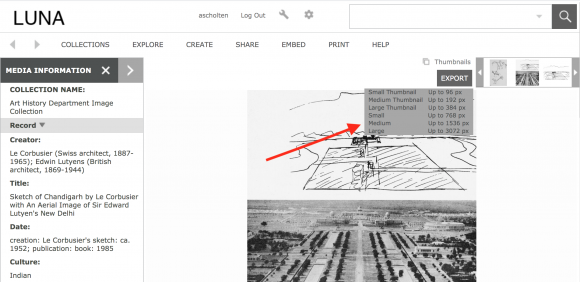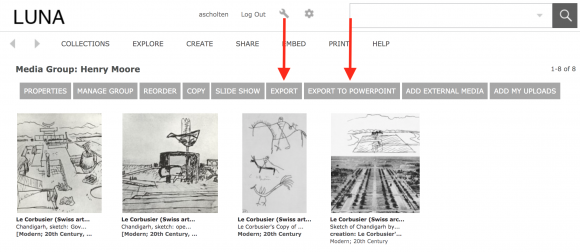StoryMapJS is a free tool created by Northwestern University’s Knightlab, which aimes to make technology that promotes quality storytelling on the Internet. Storymap allows you to highlight locations of a series of events, like this example of Christo and Jeanne-Claude’s Works of Art. It also uses features like Gigapixel to tag points on an existing images like this example of The Garden of Earthly Delights or SnapMap to instantly create a map through your Instagram feed. Try this open source user friendly tool for plotting your next project!