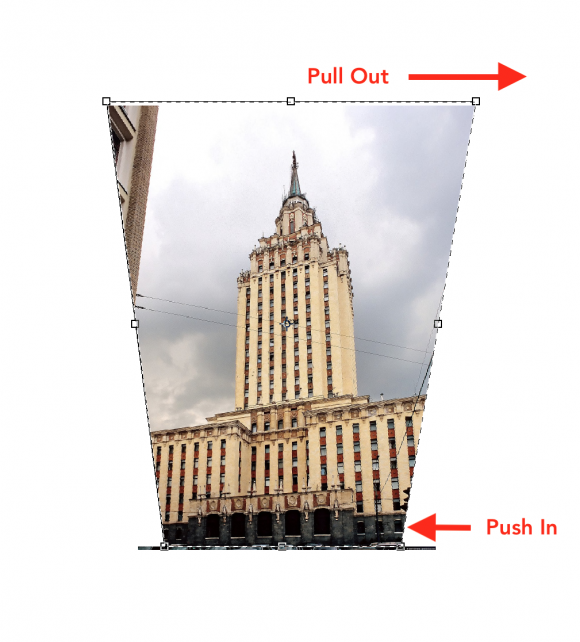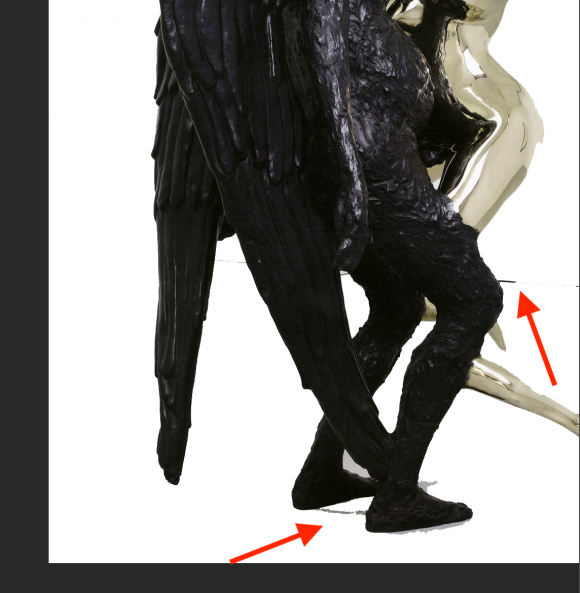Today, the Rijksmuseum in Amsterdamn is launching RijksStudio, a digital collection of 125,000 works in the collection. We posted about the first installment about a year ago, and now they’ve fully unveiled their impressive new image platform.
All works in the RijksStudio are available for users to download for personal use as a high-quality jpeg image file. (Using images for professional and commercial uses is possible, but requires filling out a form to obtain permission from the museum). Depending on the type of use, print, and format, images can be downloaded either free or charge or for a fee.
In addition to browsing and searching the collection, you can create image groups or explore the image groups of other users. In depth content such as context about art movements, artists’ biographies, and other historical events is available when browsing through facets or when viewing an individual work. Images can be shared on various public media platforms including Facebook, Twitter, and Pintrest. You can also easily order reproductions of the images.
The image records for objects in the collection contain an absolute wealth of information, including basic object data, exhibition histories, provenance, related artworks, copyright status, and a section called “Documentation,” which serves as a bibliography of the object with links to published references of the work including scholarly articles, monographs, and exhibition catalogs. When online content is available, the object data includes links—for example, links to JSTOR articles.
You can create an account using your email address or log in through your Facebook account. For more information or to start exploring, click here.
Via ArtDaily