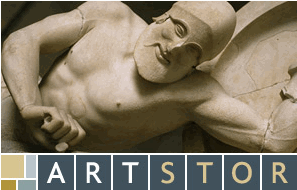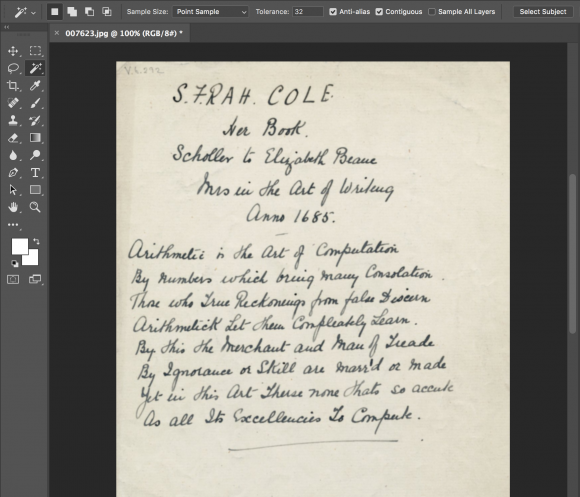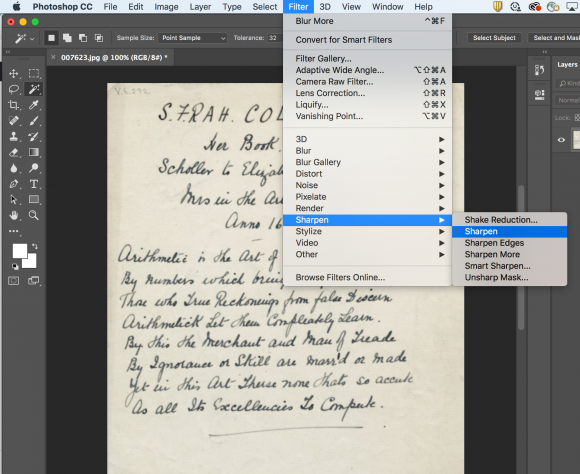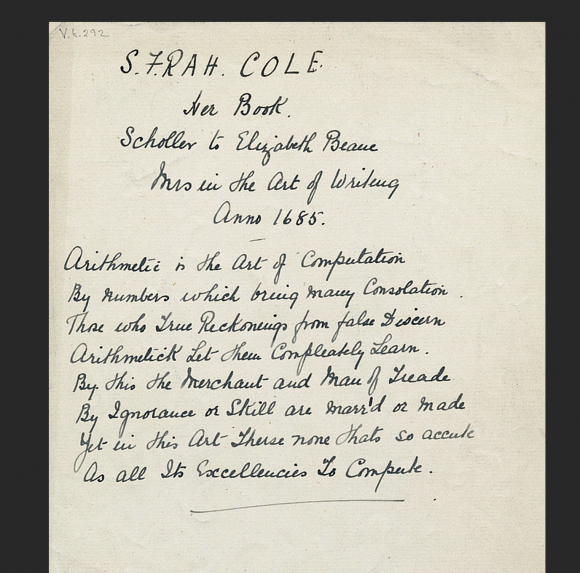LUNA is currently undergoing maintenance. Access to the digital collections may be intermittent. If you have trouble connecting, please consider ARTstor for your image needs this afternoon.
We will update this page when maintenance has completed. Thank you for your patience.
—
Note: LUNA maintenance is over and access has returned to normal. Thank you.