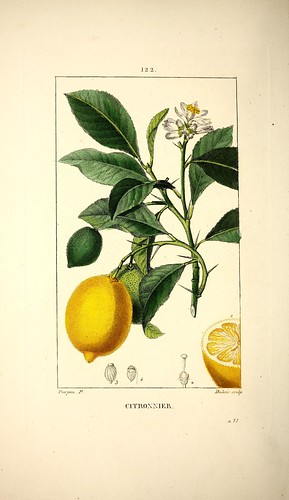Historvius (a travel company focused on historic sites) recently launched a new iPad app that explores Roman Ruins.
The app features more than 100 individual Roman sites from around the world, and includes more than 1,500 images, Google Streetviews of select sites, and 3D aerial views. Users can browse the app by site name, country, or a map, but there is no keyword search. The site has curated galleries and collections, so pulling up examples of Roman baths, arenas, or mosaics is easy.
Although the app aims to help travelers, the many high quality images and especially the street and aerial views of sites makes it appealing to those studying Roman art. Stop by the VRC and check out Roman Ruins!
Via Digital Meets Culture