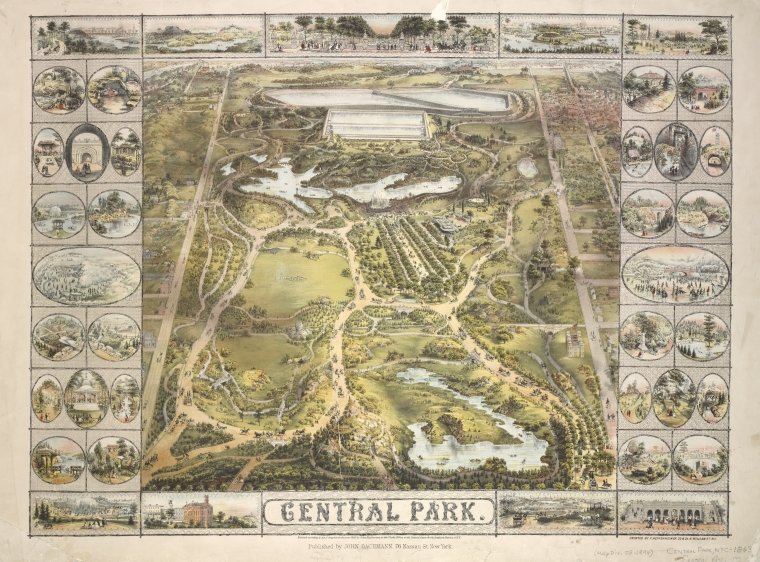Interested in information visualization and/or 19th Century American culture? Explore “A Handsome Atlas,” a recent project by the Brooklyn Brainery, which displays reproductions of the Statistical Atlases of the United States of America from 1870, 1880, and 1890. Although these maps, charts, and graphs were created more than a hundred years ago, they are surprisingly modern in their display of information.
While the images are all available online through the Library of Congress and a long list on the US Census website, A Handsome Atlas provides a much more elegant interface image viewer that allows for easily viewing the contents of each atlas and zooming in on individual plates. Users have the options to filter by countless subjects pertaining to life in the US—including liquor, lumber, and Lutherans among many others—or to filter by specific categories of visualization devices, including pie charts, radar charts, and treemaps.
Users also have the option to view each plate on the Library of Congress website and to freely download image files in high, medium, or low resolution.
Additionally, the 1880 and 1890 Statistical Atlases were undertaken by Henry Gannett, largely considered to be the father of American mapmaking. The David Rumsey Map Collection contains more than 170 government-sponsored maps, charts, and geological surveys by Gannett. Click here to view.
Via Information Aesthetics