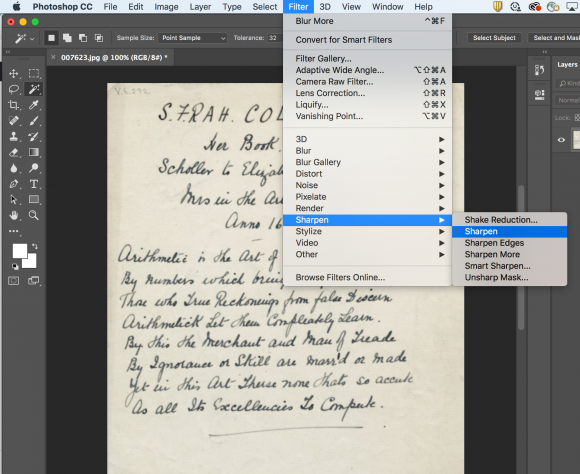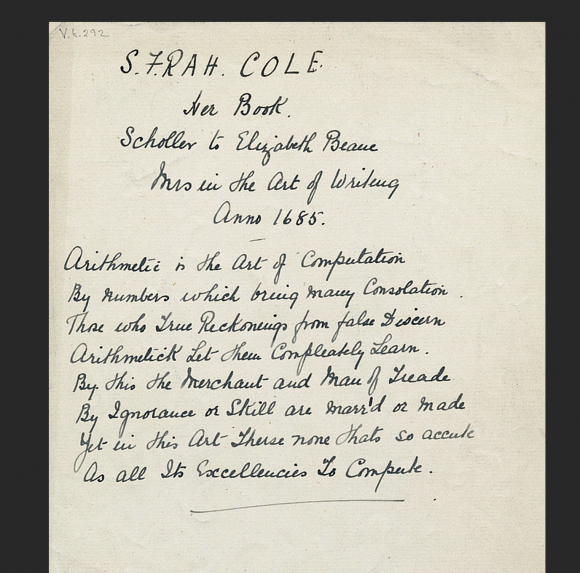Do you have an image that is out-of-focus? The Sharpen tool in Photoshop can help!
Open the image in Photoshop. Zoom in (Select View from the menu and go to Actual Pixels for best results).
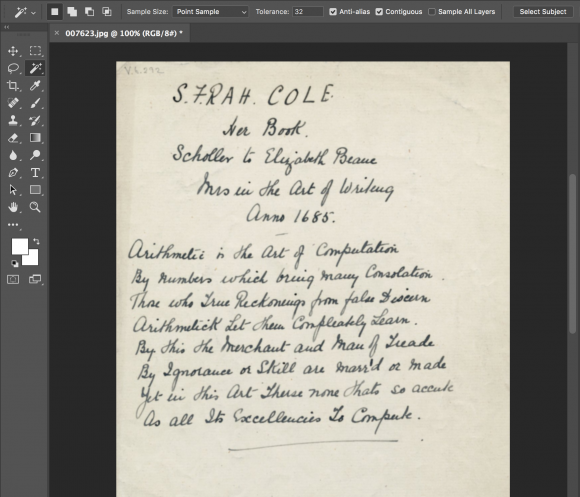
The image, at 100% zoom, looks blurry. The letters appear fuzzy.
To sharpen, go to Filter > Sharpen, and select Sharpen or Sharpen More.
As you can see, the edges are crisper and the legend is easier to read after sharpening. You can sharpen as many times as is necessary, but make sure that the image doesn’t begin to look pixelated. This is a sign of over-sharpening.